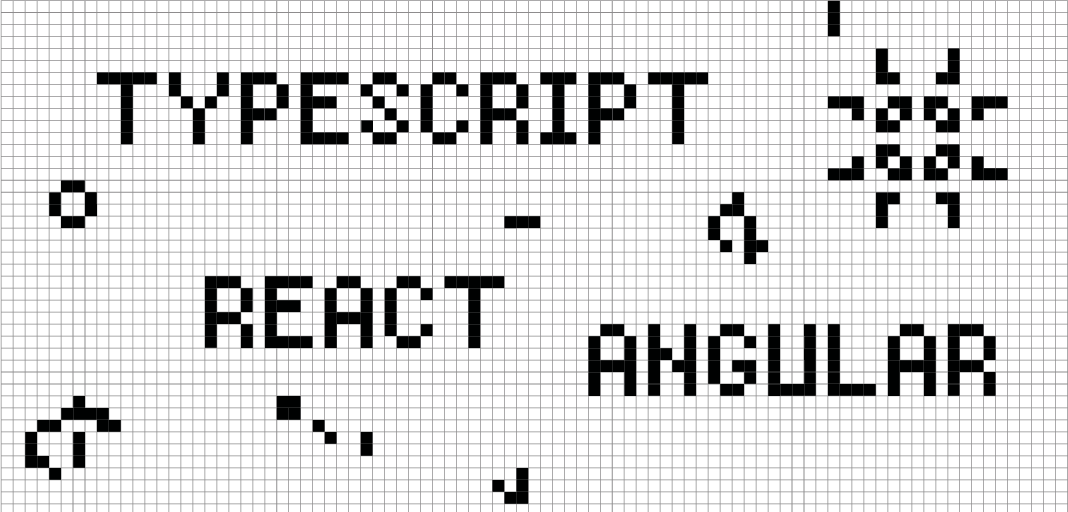Puedes ver todos los tutoriales del Juego de la vida aquí: Tutoriales Juego de la vida.
¿Cuáles son las reglas del juego?
El juego consiste en una cuadrícula de células.
Cada célula tiene 8 vecinos, en el lateral, vertical y diagonales.
Las células siguen ciertas normas:
Si la célula está viva:
- Y tiene menos de dos vecinos vivos -> Muere
- Y tiene dos o tres vecinos vivos -> Vive
- Y tiene más de tres vecinos vivos -> Muere
Si la célula está muerta:
- Y tiene tres vecinos vivos -> Nace
Estas sencillas reglas, en combinación, pueden crear mecánicas muy complejas.

Análisis
He decidido separar la lógica del juego de la lógica de presentación.
Esto permite reutilizar el código del juego en Angular y React.
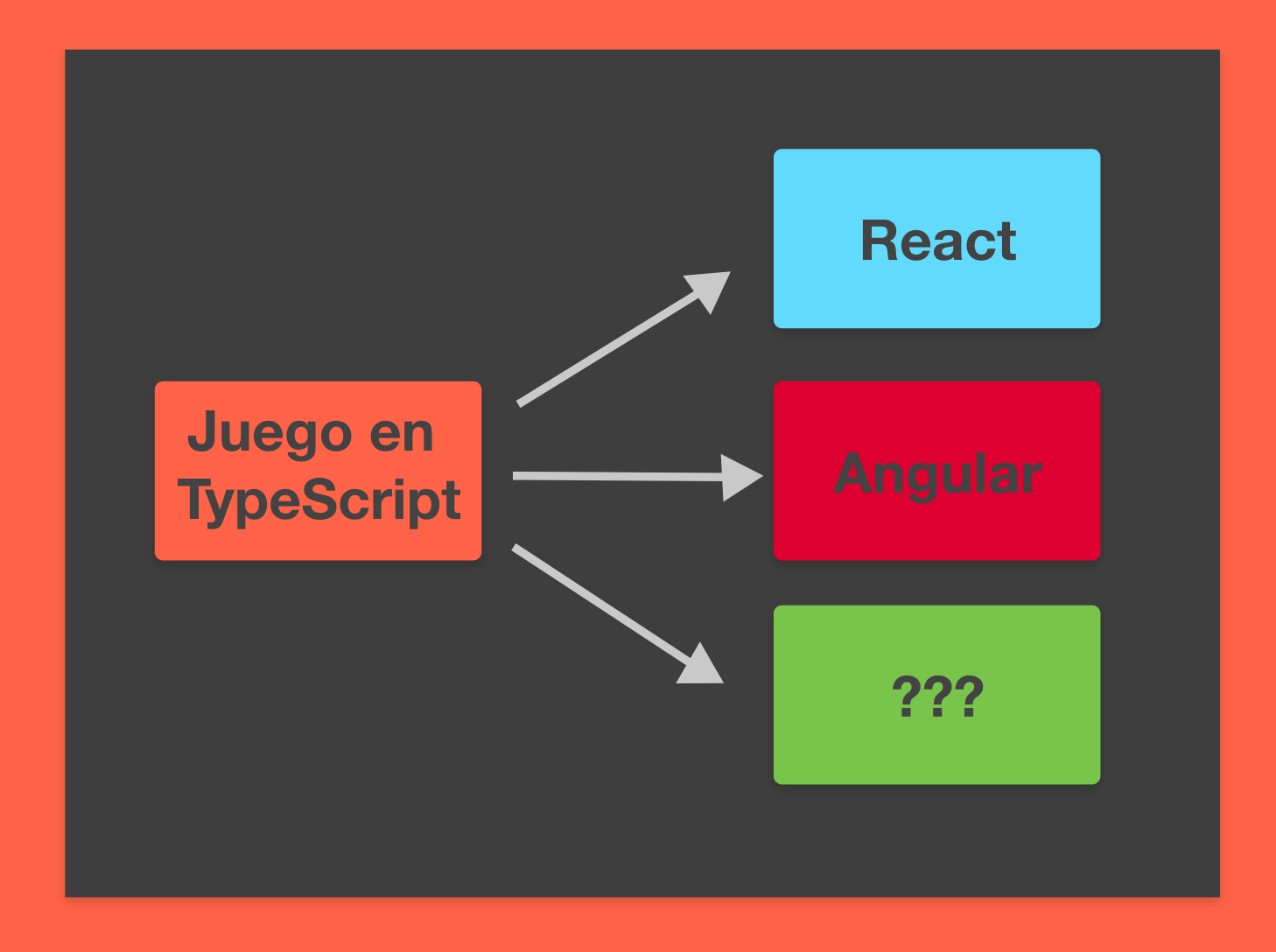
Implementación en TypeScript
En esta implementación se almacenan las células en un array de una dimensión.
Con la ventaja de que es una forma más sencilla de guardar los datos.
Y con la desventaja es que habrá que “simular” la bidimensionalidad.
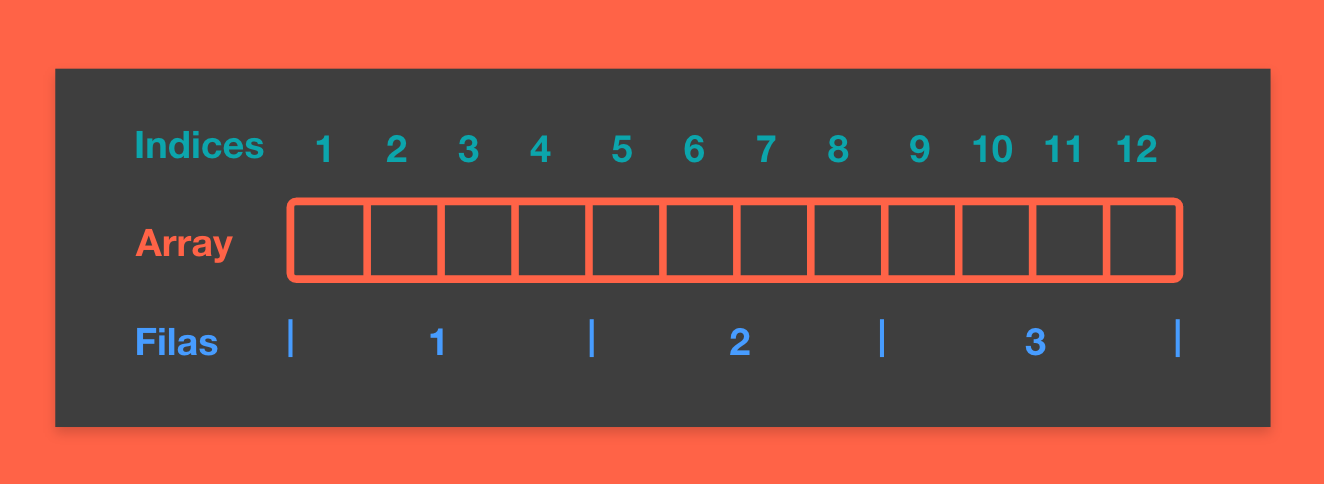
// Una célula tiene dos posibles estados, viva o muerta.
export enum Cell {
Alive,
Dead,
}
// El estado del mundo es un array plano de células.
export type State = Cell[];
type Dimensions = { width: number; height: number };
export class GameOfLife {
public dimensions: Dimensions;
public state: State;
private constructor(state: State, dimensions: Dimensions) {
this.state = state;
this.dimensions = dimensions;
}
// Esta función se encarga de generar un juego con la anchura, altura y estado inicial.
public static new(width: number, height: number, initial: State): GameOfLife {
// Si el estado inicial no coincide con la anchura y altura, se lanza un error.
if (initial.length < width * height) {
throw new Error("Invalid initial State");
}
return new GameOfLife(initial, { width, height });
}
// Esta función ejecuta las normas del juego y actualiza el estado.
public tick(): void {
// El nuevo estado.
let newState = this.state.map((cell, index) => {
const aliveNeighbors = this.aliveNeighborCount(index);
// Si la célula está viva.
if (cell === Cell.Alive) {
// Si tiene menos de dos vecinos vivos, muere.
if (aliveNeighbors < 2) return Cell.Dead;
// Si tiene dos o tres vecinos vivos, vive.
if (aliveNeighbors === 2 || aliveNeighbors === 3) return Cell.Alive;
// Si tiene más de tres vecinos, muere.
if (aliveNeighbors > 3) return Cell.Dead;
// Si la célula está muerta.
} else if (cell === Cell.Dead) {
// Si tiene tres vecinos vivos, vive.
if (aliveNeighbors === 3) return Cell.Alive;
}
return cell;
});
this.state = newState;
}
// Devuelve la cantidad de vecinos vivos de una célula.
private aliveNeighborCount(index: number): number {
const row = Math.floor(index / this.dimensions.width);
const column = index - row * this.dimensions.width;
let count = 0;
// Se comprueba una matriz 3x3 alrededor de la célula.
// (-1,-1) (0,-1) (1,-1)
// (-1, 0) (0, 0) (1, 0)
// (-1, 1) (0, 1) (1, 1)
for (let deltaRow of [this.dimensions.height - 1, 0, 1]) {
for (let deltaCol of [this.dimensions.width - 1, 0, 1]) {
// Se descarta la célula en cuestión (0, 0).
if (deltaRow === 0 && deltaCol === 0) {
continue;
}
// Al usar el operador módulo, evitamos errores en los casos de los extremos.
const neighborRow = (row + deltaRow) % this.dimensions.height;
const neighborColumn = (column + deltaCol) % this.dimensions.width;
const neighborIndex =
neighborRow * this.dimensions.width + neighborColumn;
count += this.state[neighborIndex] === Cell.Alive ? 1 : 0;
}
}
return count;
}
}
Probando la implementación
Para probar que el juego funciona he creado un par de funciones de parseo que harán que el código sea más fácil de escribir y de leer.
export function stringToGameState(...string: String[]): State {
return string
.join("")
.split("")
.map((value) => (value === "*" ? Cell.Alive : Cell.Dead));
}
// Esta función transforma un juego en un array de string.
export function gameToString(game: GameOfLife): String[] {
return chunkArray([...game.state], game.dimensions.width).map((row) =>
row.map((cell) => (cell === Cell.Alive ? "*" : "·")).join("")
);
}
// Divide un array en varios según el parámetro.
function chunkArray<T>(array: T[], size: number): T[][] {
const result = [];
while (array.length) {
result.push(array.splice(0, size));
}
return result;
}
Este código es compatible con Jest en React y Jasmine en Angular.
import { GameOfLife } from "./GameOfLife";
import { stringToGameState, gameToString } from "./GameOfLifeParser";
describe("GameOfLife", () => {
// Estos objetos mantienen su forma.
describe("Still Lifes", () => {
test("Block", () => {
const block = ["····", "·**·", "·**·", "····"];
const game = GameOfLife.new(4, 4, stringToGameState(...block));
game.tick();
expect(gameToString(game)).toEqual(block);
});
test("Bee-hive", () => {
const beeHive = ["······", "··**··", "·*··*·", "··**··", "······"];
const game = GameOfLife.new(6, 5, stringToGameState(...beeHive));
game.tick();
expect(gameToString(game)).toEqual(beeHive);
});
test("Loaf", () => {
const loaf = ["······", "··**··", "·*··*·", "··**··", "······"];
const game = GameOfLife.new(6, 5, stringToGameState(...loaf));
game.tick();
expect(gameToString(game)).toEqual(loaf);
});
test("Boat", () => {
const boat = ["·····", "·**··", "·*·*·", "··*··", "·····"];
const game = GameOfLife.new(5, 5, stringToGameState(...boat));
game.tick();
expect(gameToString(game)).toEqual(boat);
});
test("Tub", () => {
const tub = ["·····", "··*··", "·*·*·", "··*··", "·····"];
const game = GameOfLife.new(5, 5, stringToGameState(...tub));
game.tick();
expect(gameToString(game)).toEqual(tub);
});
});
// Estos objetos oscilan su forma.
describe("Oscilators", () => {
test("Blinker", () => {
const blinker = ["·····", "·····", "·***·", "·····", "·····"];
const game = GameOfLife.new(5, 5, stringToGameState(...blinker));
game.tick();
expect(gameToString(game)).toEqual([
"·····",
"··*··",
"··*··",
"··*··",
"·····",
]);
});
test("Toad", () => {
const toad = ["······", "······", "··***·", "·***··", "······", "······"];
const game = GameOfLife.new(6, 6, stringToGameState(...toad));
game.tick();
expect(gameToString(game)).toEqual([
"······",
"···*··",
"·*··*·",
"·*··*·",
"··*···",
"······",
]);
});
test("Beacon", () => {
const toad = ["······", "·**···", "·*····", "····*·", "···**·", "······"];
const game = GameOfLife.new(6, 6, stringToGameState(...toad));
game.tick();
expect(gameToString(game)).toEqual([
"······",
"·**···",
"·**···",
"···**·",
"···**·",
"······",
]);
});
});
// Estos objetos se mueven en el mundo.
describe("Spaceships", () => {
test("Glider", () => {
const toad = [
"··········",
"·····*····",
"···*·*····",
"····**····",
"··········",
];
const game = GameOfLife.new(10, 5, stringToGameState(...toad));
game.tick();
expect(gameToString(game)).toEqual([
"··········",
"····*·····",
"·····**···",
"····**····",
"··········",
]);
game.tick();
expect(gameToString(game)).toEqual([
"··········",
"·····*····",
"······*···",
"····***···",
"··········",
]);
game.tick();
expect(gameToString(game)).toEqual([
"··········",
"··········",
"····*·*···",
"·····**···",
"·····*····",
]);
});
});
});
Conexión con React
La implementación en React utiliza un componente funcional y hooks de estado.
import React, { useState, CSSProperties, useEffect } from "react";
import { Cell } from "../../game-of-life/GameOfLife";
import { GameExamples } from "../../game-of-life/GameExamples";
import "./SimpleGameOfLife.css";
export const SimpleGameOfLife: React.FC = () => {
// Los ejemplos disponibles en la demo.
const examples = {
Block: GameExamples.block(),
"Bee Hive": GameExamples.beeHive(),
Loaf: GameExamples.loaf(),
Blinker: GameExamples.blinker(),
Toad: GameExamples.toad(),
Beacon: GameExamples.beacon(),
Glider: GameExamples.glider(),
};
// El ejemplo seleccionado, por defecto block.
const [example, setExample] = useState(examples.Block);
// El juego actual, con el ejemplo seleccionado como estado inicial.
const [game, setGame] = useState(example);
// Las células actuales.
const [cells, setCells] = useState(game.state);
// Cuando se seleccione un ejemplo, se actualizará el juego con ese ejemplo.
const onExampleSelected = (event: React.ChangeEvent<HTMLSelectElement>) => {
const key = event.target.value as keyof typeof examples;
setExample(examples[key]);
};
// Este efecto se encarga de actualizar el estado el juego cada 200 milisegundos.
useEffect(() => {
const interval = setInterval(() => {
game.tick();
setCells(game.state);
}, 200);
return () => clearInterval(interval);
}, [setCells, game]);
// Este ejemplo se encarga de actualizar el juego con el ejemplo seleccionado.
useEffect(() => {
setGame(example);
}, [example, setGame]);
// Se utiliza el ancho de las dimensiones del juego como columnas para el grid de CSS.
const style: CSSProperties = {
gridTemplateColumns: `repeat(${game.dimensions.width}, auto)`,
};
return (
<section>
<label className="example">
Example
<select onChange={onExampleSelected}>
{Object.keys(examples).map((key) => (
<option value={key} key={key}>
{key}
</option>
))}
</select>
</label>
<div className="world" style={style}>
{cells.map((cell, index) => {
return (
<div
className={`cell ${cell === Cell.Alive ? "alive" : "dead"}`}
key={index}
></div>
);
})}
</div>
</section>
);
};
Conexión con Angular
La implementación en Angular utiliza un Subscriber para ejecutar la función tick cada 200 milisegundos.
<section>
<label className="example">
Example
<select [(ngModel)]="selected" (change)="onExampleChange()">
<option *ngFor="let example of examples | keyvalue" [value]="example.key"
>{{ example.key }}</option
>
</select>
</label>
<div class="world" [ngStyle]="getWorldStyle()">
<div *ngFor="let cell of game.state" [ngClass]="getCellClass(cell)"></div>
</div>
</section>
import { Component } from "@angular/core";
import { interval, Subscription } from "rxjs";
import { GameExamples } from "src/app/game-of-life/GameExamples";
import { Cell } from "src/app/game-of-life/GameOfLife";
@Component({
selector: "app-simple-game-of-life",
templateUrl: "./simple-game-of-life.component.html",
styleUrls: ["./simple-game-of-life.component.css"],
})
export class SimpleGameOfLifeComponent {
subscription: Subscription;
// Los ejemplos disponibles en la demo.
examples = {
Block: GameExamples.block(),
"Bee Hive": GameExamples.beeHive(),
Loaf: GameExamples.loaf(),
Blinker: GameExamples.blinker(),
Toad: GameExamples.toad(),
Beacon: GameExamples.beacon(),
Glider: GameExamples.glider(),
};
// El ejemplo seleccionado.
selected = "Block";
// El juego actual.
game = this.examples[this.selected];
ngOnInit() {
// Se va a actualizar el juego cada 200 milisegundos.
this.subscription = interval(200).subscribe((_) => this.game.tick());
}
ngOnDestroy() {
this.subscription.unsubscribe();
}
onExampleChange() {
// Cuando se seleccione un ejemplo, se actualizará el juego con ese ejemplo.
this.game = this.examples[this.selected];
}
getWorldStyle() {
return {
gridTemplateColumns: `repeat(${this.game.dimensions.width}, auto)`,
};
}
getCellClass(cell: Cell) {
return {
cell: true,
dead: cell === Cell.Dead,
alive: cell === Cell.Alive,
};
}
}
Conclusiones
La tecnología ha cambiado mucho desde que Conway inventó el Juego de la Vida en 1970. Con frameworks y librerías modernas de web, podemos implementarlo con mucha facilidad.
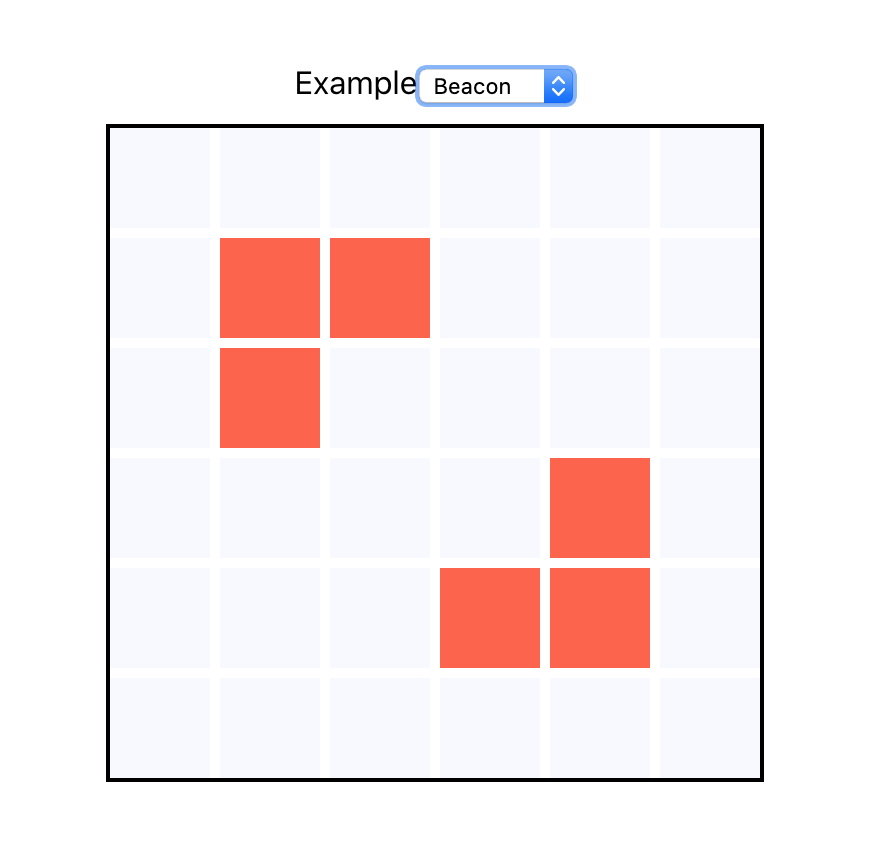
Podéis ver todos los tutoriales sobre el juego de la vida en https://www.adictosaltrabajo.com/2020/04/30/el-juego-de-la-vida-de-conway/